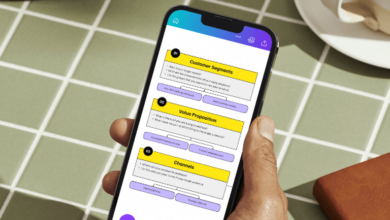On-Page SEO Techniques Every Website Owner Should Implement for Organic SEO Growth
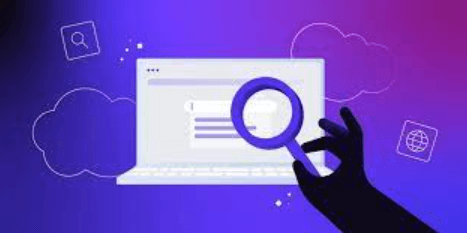
Once you understand how search engines work, the first step in search engine optimization (SEO) and developing an SEO strategy is to identify the keywords your website should target. They are based on the words or phrases used in online searches to find your business. These keywords form the basis of your optimization strategy of On-Page SEO for Organic SEO Growth.
What is On-Page SEO?
On-page SEO, also called on-page optimization or on-site SEO, refers to the process of optimizing the elements of a particular web page. These elements are displayed to users and/or the search engine.
For example, on-page SEO optimized meta descriptions, title tags, and HTML elements. We will return to these elements later. They are not displayed to the website visitor but are used by search engines to learn more about the page content and effectively rank the page in search engine results pages (SERPs).
Importance of on-page SEO
On-page SEO Solutions for Small Companies aims to increase organic website traffic by helping you improve your search engine rankings. A more robust on-page SEO strategy considers everything from search intent to targeted keywords, internal links, and quality content.
Simply put, you must invest in on-page SEO to improve searchability to rank higher on Google and other search engines and compete with other websites. On-page SEO offers the following benefits to business websites:
Higher ranking in SERPs
The main goal of on-page SEO is to give individual website pages a higher ranking in results pages. Higher Google rankings can dramatically increase organic website traffic and give you more opportunities to convert visitors.
Improve local search
On-site SEO can improve local search by helping you target keyword rankings based on user search intent. For example, if someone searches for a hamburger on a website, they can enter the query “hamburger” and get the local search results.
Increasing organic traffic
As mentioned earlier, on-page SEO can increase organic traffic by helping a specific page on your website rank higher in SERPs. If you create clear meta descriptions and focus on your page title to ensure you can rank for relevant keywords, you’ll increase traffic, and search engine users will find what they’re looking for.
Helpful techniques for your on-page SEO
You can use various techniques to improve your website rankings in search results. These range from mobile adaptation to your website’s loading speed (page speed) to the actual texts with keywords and crawling and indexing.
Keywords as the heart of your on-page SEO
“Content is king” is a widely used quote from online marketing. But what exactly is behind it? Even if your on-page optimization is good, it is useless if the information on your website, your text, and your articles do not convince the user. Conversely, it is futile to you if you provide excellent information and write a great article, but no one can find it on your site due to a lack of on-page analysis.
Focus on relevant keywords at the content level to reach as many interested people as possible with your text. A clear focus on the selected keywords is one of Google’s most important ranking factors. You should make sure you use the primary and other relevant keywords and synonyms several times in the text. A keyword density of three to four percent is optimal.
Use the power of images
While content is on everyone’s lips, the power of images in online marketing is often underestimated. In addition to the actual text, images are your website’s most important visible components. The quality and design of the individual images have a decisive influence on customers’ purchasing behavior. With the help of image SEO as part of on-page optimization, you can also increase the visibility of your website and ensure a good placement in the Google image search results. You should consider the following aspects when choosing and integrating your images:
- Keep the file size moderate and compress images that are too large.
- Your image should be 300 pixels per page at maximum.
- Images in landscape format are clicked more often.
- The title tag is an excellent place to include a relevant keyword.
- In contrast to content, you can easily duplicate images.
- Multiple uses of images with the same meta information can even improve rankings.
Optimize internal links
While external links are significant in off-page optimization, on-page optimization is primarily about internal links. An internal link is a reference to another website on the same domain. The user can find further supplementary or thematically relevant content on this page. An internal link offers your user real added value and also benefits user-friendliness. Although a well-structured menu usually provides a good overview, internal links can help users navigate extensive pages.
Not only your readers but also Google and other search engines react positively to internal links. But be careful: only a few links can overwhelm and confuse the user. You should, therefore, only link to pages that are directly related to your post. If you stick to these guidelines, internal links are an effective and free tool to improve your online visibility.
Increase page speed for good ranking
Page speed, i.e., your website’s loading speed or performance, is a ranking factor confirmed by Google. Optimizing the loading time is one of the most essential techniques in on-page optimization. A loading time that is too long can be caused, for example, by images that are too large or videos that are too long. Slow databases or delayed server response times can also increase your page speed unnecessarily
HTTPS encryption for secure surfing and a good ranking
Encrypting your site is certainly not the first measure that comes to mind regarding on-page optimization. HTTPS encryption of your site makes sense not only of the General Data Protection Regulation (EU-GDPR). HTTPS is not only a ranking factor confirmed by Google; various browsers also now identify pages that are not encrypted as insecure. Many users react to this with uncertainty and leave your website again.