Designing User Interfaces for Android Apps: Tips and Techniques for Building Effective Layouts
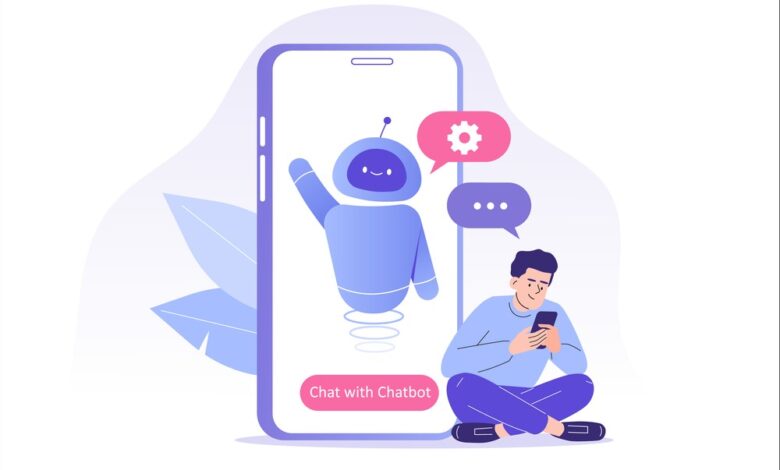
Designing effective user interfaces (UIs) for Android apps is an important aspect of Android app development, as a well-designed UI can improve the user experience and make an app more intuitive and easy to use. Key considerations when designing UIs for Android apps include layout design, choosing appropriate controls, and following material design principles. There are also several tools and resources available to help designers create effective UIs, including the Android Design Guidelines and the Android Studio Layout Editor. You hire android developers who can follow best practices and leveraging the available resources, developers can create UIs that are intuitive, easy to use, and visually appealing.
Android Apps Layout Design:
Layout design refers to the way in which UI elements are arranged on the screen in an Android app. Good layout design is important because it can improve the usability and accessibility of your app, and make it more visually appealing.
There are several key considerations to keep in mind when hire mobile app developers to designing the layout of your Android app:
Screen size and shape
Different devices have different screen sizes and shapes, so it is important to consider how your UI will look on different devices. You should aim to create a layout that is responsive and adapts to different screen sizes and shapes.
Space Avaliable on Screen
The amount of space available on the screen will also influence your layout design. You should aim to use the available space efficiently and avoid cluttered or overcrowded layouts.
Keep User Needs in Minds
The layout of your UI should be designed with the needs of your users in mind. This includes considering the tasks that your users will be performing with your app, and designing the layout to support those tasks in an intuitive and efficient way.
There are several tools and resources available to help you design effective layouts for Android apps, including the Android Design Guidelines, which provide best practices and recommendations for designing Android apps, and the Android Studio Layout Editor, which allows you to create and preview your UI designs.
Overall, good layout design is an important aspect of Android app development, and requires careful planning and designing
Controls of UI Elements:
Controls are UI elements that allow users to interact with an Android app. Examples of controls include buttons, sliders, text input fields, and checkboxes. Choosing the right controls for your app is important because it can improve the usability and accessibility of your app, and make it more intuitive and easy to use.
There are several key considerations to keep in mind when choosing controls for your Android app:
- Suitability for the task: The controls that you use should be appropriate for the tasks that your users will be performing with your app. For example, if users need to enter text, you should use a text input field rather than a button.
- Intuitiveness: Controls should be easy to understand and use, and should be labeled clearly to indicate their function.
- Accessibility: Controls should be accessible to users with disabilities, and should be designed to work well with assistive technologies such as screen readers.
- Responsiveness: Controls should be responsive to user input, and should provide feedback to indicate that they have been activated.
There are many different types of controls available for Android app development, and the best choice will depend on the specific needs of your app. By carefully considering the needs of your users and the tasks that they will be performing with your app, you can choose controls that are suitable, intuitive, accessible, and responsive.
Material Design
Material design is a set of design principles developed by Google for creating visually appealing and intuitive user interfaces (UIs) for Android apps. These principles provide guidelines for designing UIs that work well on a wide range of devices, and are based on the idea of creating a “unified” user experience across all Android devices.
Material design principles include guidelines for layout, typography, color, and imagery. Some key elements of material design include:
Layering
Material design uses layering to create depth and hierarchy in the UI. This can help to distinguish different types of content and make the UI more visually appealing.
Responsive Design
Material design incorporates responsive design principles, which means that the UI should adapt to the size and shape of the screen and work well on a range of devices.
Use of color
Material design uses color to create visual hierarchy and emphasis in the UI. This can help to make important elements stand out and make the UI more visually appealing.
Typography
Material design uses a clean and modern typeface called Roboto, which is designed to work well on a range of screen sizes and resolutions.
Overall, material design is an important aspect of Android app development, as it provides guidelines for creating visually appealing and intuitive UIs that work well on a wide range of devices. By following material design principles, you can create UIs that are consistent, cohesive, and easy to use.
Conclusion
In conclusion, designing effective user interfaces (UIs) for Android apps is an important aspect of Android app development. A well-designed UI can improve the user experience and make your app more intuitive and easy to use. There are several key considerations to keep in mind when designing UIs for Android apps, including layout design, choosing appropriate controls, and following material design principles. There are also several tools and resources available to help you design effective UIs for Android apps, including the Android Design Guidelines and the Android Studio Layout Editor. By following best practices and leveraging the available resources, you can create UIs that are intuitive, easy to use, and visually appealing.







